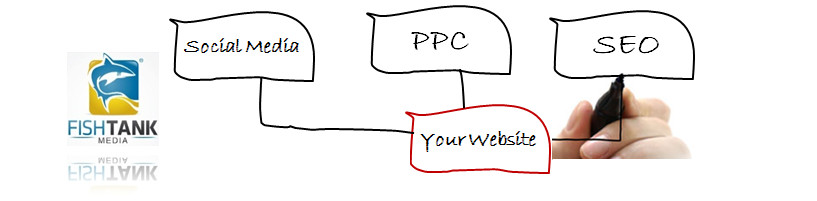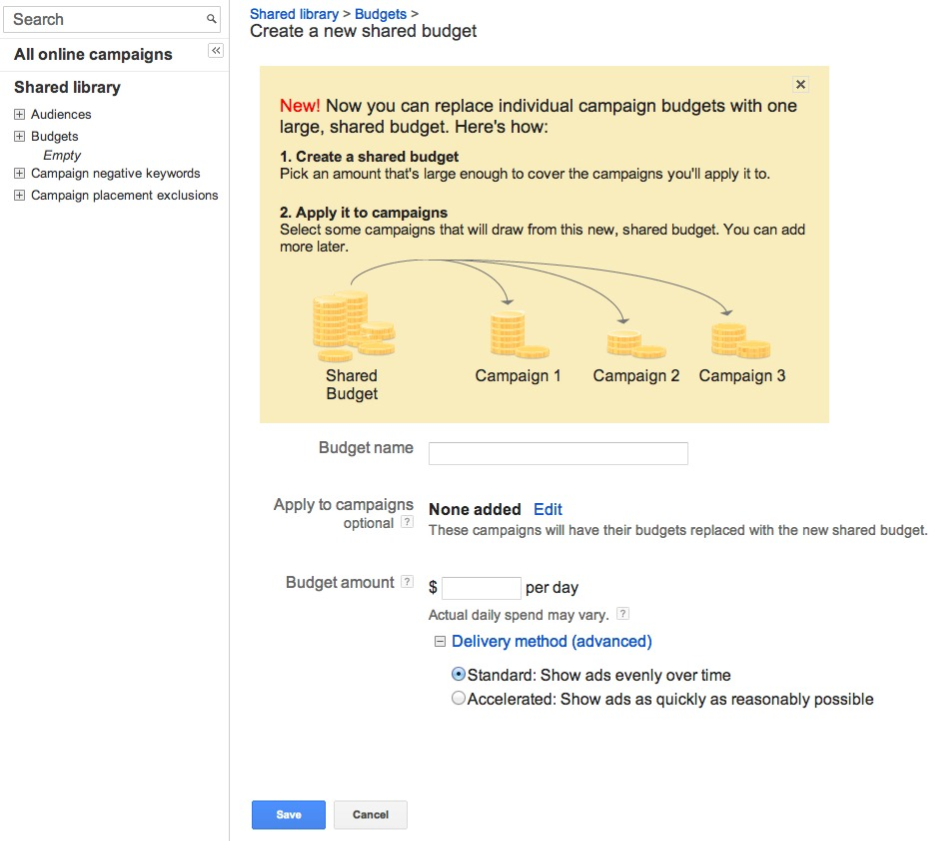Author: Matt Commins, Co-Founder of Fish Tank Media
A week ago Google launched Shared Budgets, allowing advertisers to use one campaign budget instead of individual budgets. The primary benefactor of this tool is smaller advertisers who are not that paid search savvy. This upgrade reinforces the “set it and forget it” mentality a lot of advertisers have. I personally do not recommending utilizing this upgrade because advertisers should maximize every marketing dollar and this upgrade can prohibit that. However, if you are interested in how to launch this please read the directions below:
- Go to the Shared Library
- Click on Budgets
- Click the +New Budget button
- Enter the new budget
- Choose which campaigns will use the new budget
- Enter the Shared Budget amount
- Save the new shared budget
- Advertisers can apply the new budget to any campaign in the Setting section
If you implement Shared Budgets and see better results please reach out to us. I love to be proven wrong! Or if I learn something I will make addendum(s) to this post.